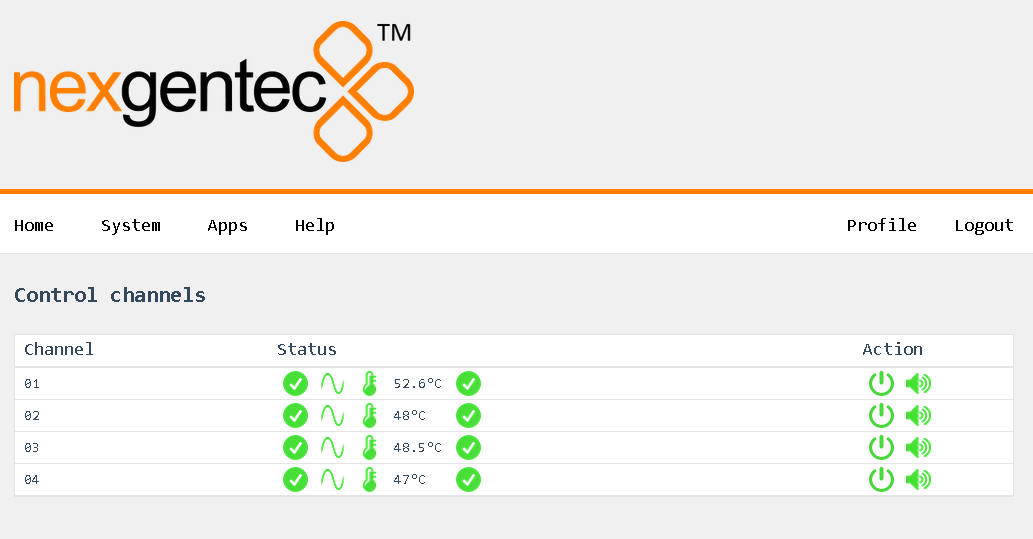Amplifier
Using the top menu bar, navigate to Apps > Amplifier.
Files
Files > Log
Selecting “Files” will open the file browser where you can download and view the log files from the app.
Options
Options > General
logLevel
- Select the log level for the app.
transport
- Read-only: This field shows the internally used transport address.
Control
Control > Channels
Status
- These icons show the status of the amplifier channel. Also, the temperature is displayed.
Action
- Use these buttons to turn the amplifier channel on and off. The amplifier channels can also be muted and unmuted. Be aware that due to a hardware limitation, channels 1 and 2 always follow the same power and mute settings, as do channels 3 and 4.