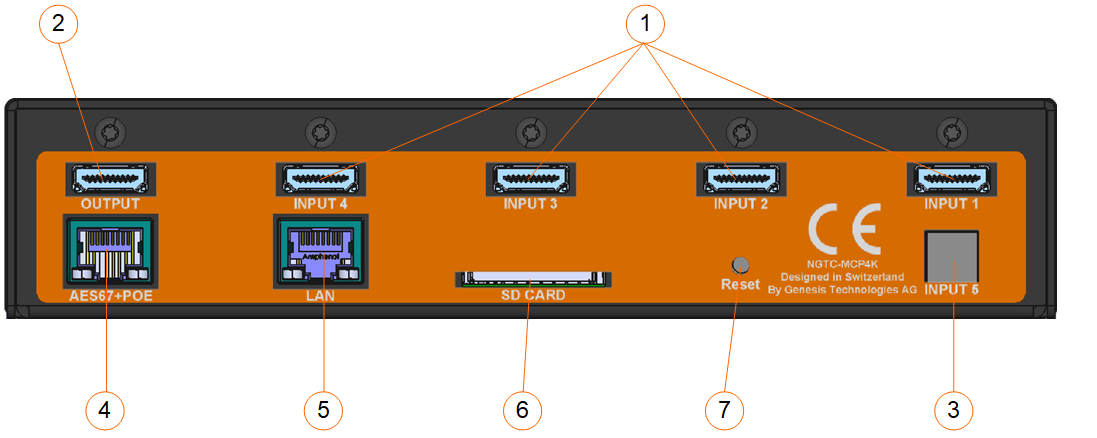Installation
Test
1.) HDMI inputs
2.) HDMI output
3.) Toslink digital input
4.) AES67 network interface (POE) – please use UTP cabling
5.) Control network interface – please use UTP cabling
6.) Service interface, not for use
7.) Reset button
Note
All connections to the NGTC-MCP4kR2 should be made before power is applied
• Attach any multimedia sources that will be used, to the inputs
• Attach the LAN network port to the control network switch, using an UTP CAT-5 cable
• Attach the AES67 network port to the AES67/Dante POE network switch, using an UTP CAT-5 cable.
Info
To reset the control network address (IP) long press (5s) the reset button on the back