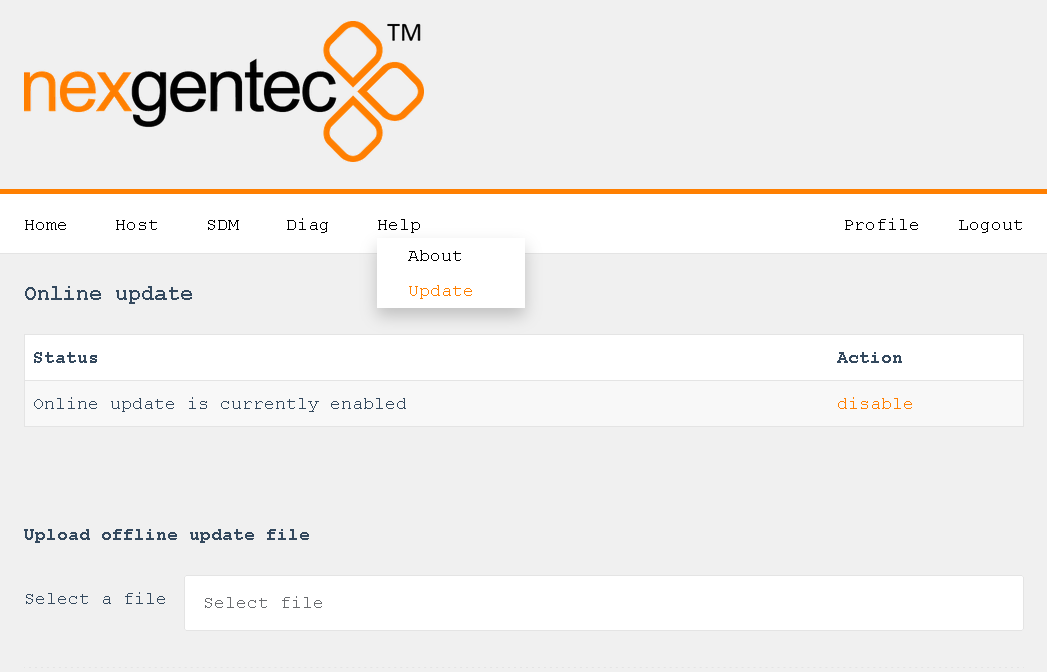Software
Update
Updates can be uploaded and activated under Help > Update
Online Update
Once online updates are activated SDM checks for updates for SDM and associated services, as well as for operating system updates
- There is no quarantee that an update is executed immediately. It may take up to 24 hours.
- Online updates do need an Internet connection!
- Updates might be large, ensure that the Internet connection is fast and not metered
- If an update should be executed in a maintenance window please contact nexgentec and make sure your software subscription NGT-SDM-APU2 is active
Offline Update
- For SDM and associated services we may publish software updates that can be uploaded directly. Once uploaded they are processed in backgrouns. Stay patience.
Downloads
Nothing to see here yet