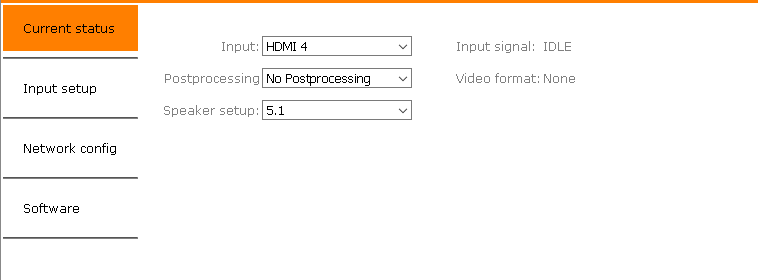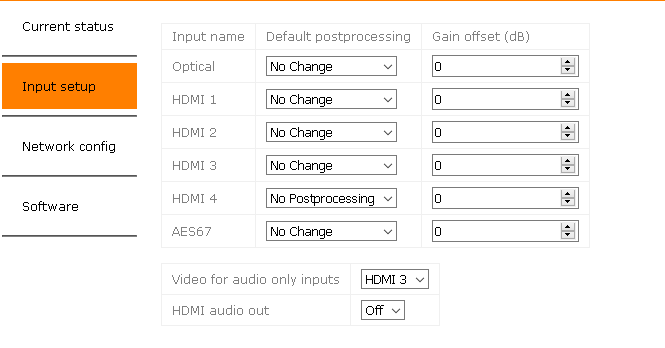Audio Setup
Audio Configuration
The current input, post processing and specker setup can be set via WebUI on the control network interface. All audio settings can be overwritten on the fly by the control protocol
Speaker Setup
Available speaker Setup:
- 2.0
- 2.1
- 5.1
- 7.1
Post processing
Available post processing:
- None/direct
- PROLOGIC
- PROLOGIC II MUSIC
- PROLOGIC II MOVIE
- DTS NEO6 MUSIC
- DTS NEO6 CINEMA
Current settings
Preset settings
These settings are recalled each time the input is selected
- Gain offset (dB) and Default Postprosessing: On each input a post processing preset and a gain offset can be defined.
- AES67 Input: Ability to switch input to the 2 channel AES67 input stream.*
- Video for audio only inputs: On use of an audio only input (optical or AES67) video will be switched to this input.*
- HDMI audio out: Enables/Disables the the audio signal on the HDMI output.*
*Hardware revision B (MCP4kR2B) only