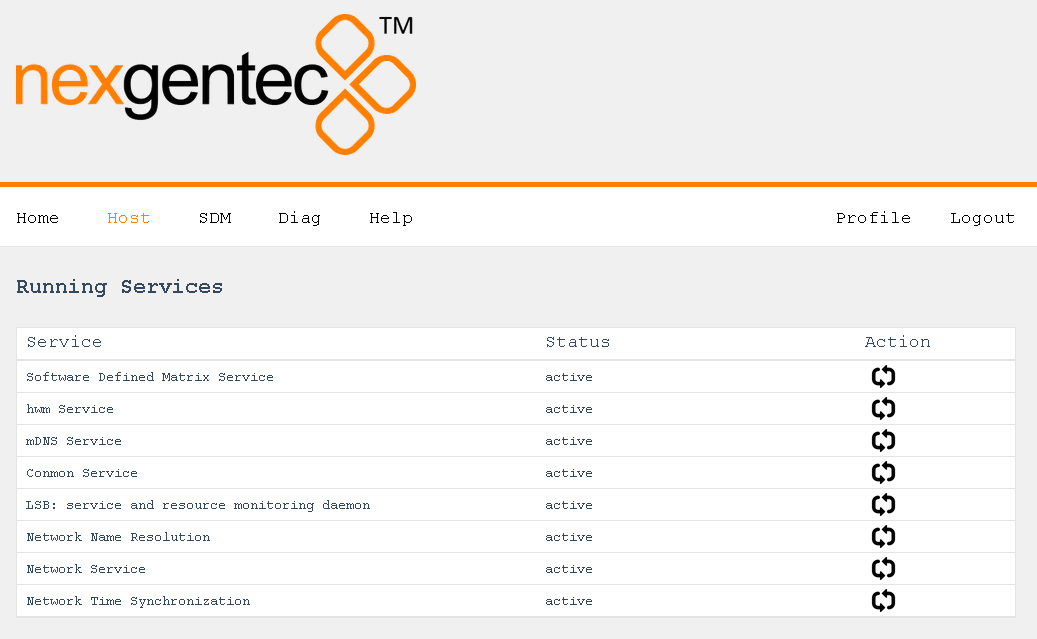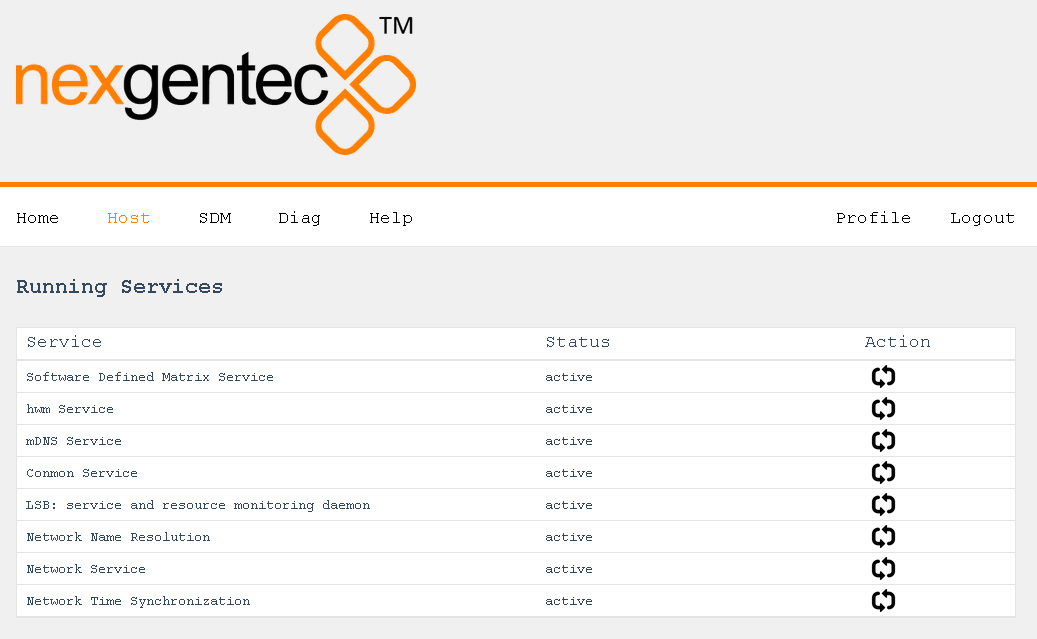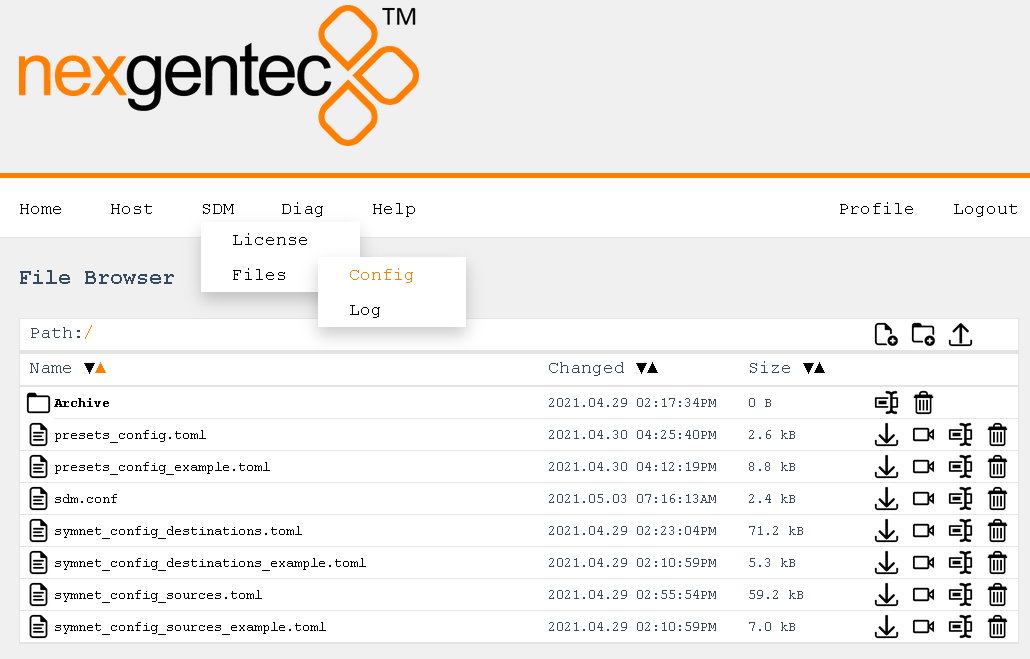SDM Service
SDM service features and functionality are defined in different configuration files
Editing a SDM service configuration file
Edid a config file using the web interface, for example sdm.conf
Caution
Do not edid a config file unless you are very sure what you do
Info
Web interface default login
admin / nexgentec
-
Open a browser and enter the devices network address in the address bar, press enter
-
Download the sdm.conf file
-
Make your changes to the sdm.conf file and save as unix format text file. configuration options
-
Upload the sdm.conf file, it will overwrite the existing one
-
Restart SDM process, Host -> Services -> Software Defined Matrix Service (this step is not needed for .toml files)