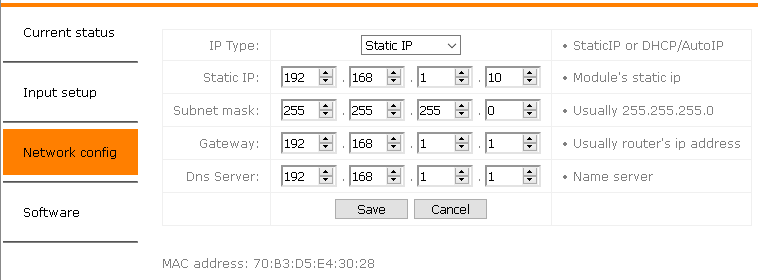Control Network Setup
Control Network Address Setup
The setup of the control network of the MCP4kR2 will be done via it’s Web UI. It is self-explaining
Info
By default the interface is set to DHCP
It is visible on the front display of the unit
Please make sure your computer network address is in the same network range to access the setup pages
Refer to the MAC address if multiple MCP’s are in the network to identify the right unit. The MAC address is also printed on each units top cover
Info
To reset the control network address (IP) long press (5s) the reset button on the back